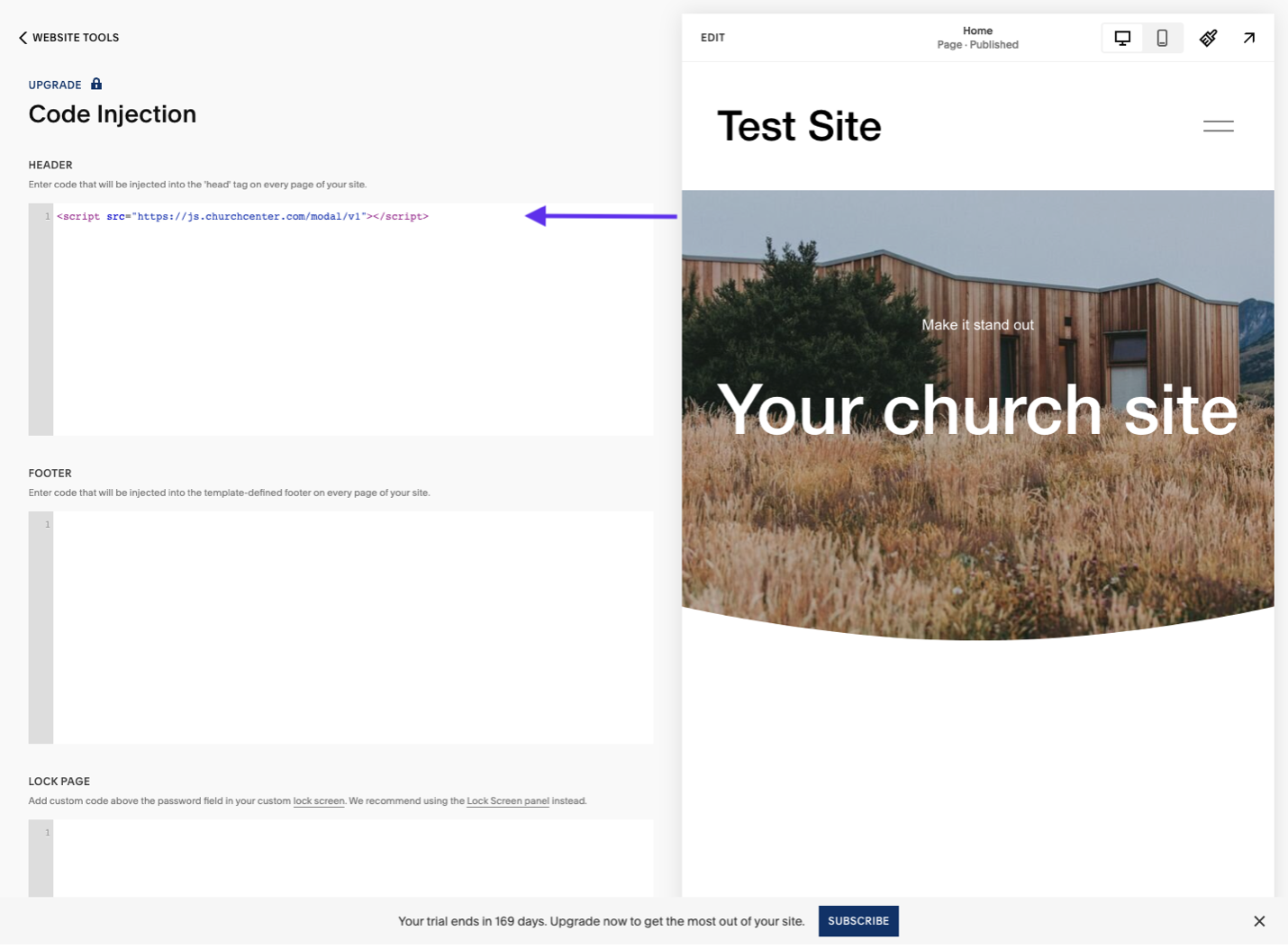Embed a Planning Center form on your Squarespace website.
Are you struggling to embed a Planning Center Form in your Squarespace website? Things have come a long way since the early days of the internet when you had to write out all the code yourself. Thankfully, you are just a few clicks away from accomplishing this task.
I love a good how-to guide. So, for those of you who love a simple walkthrough, I will show you (with pictures - for those of us who are more visual learners) how to embed a Planning Center form into your church's Squarespace website.
The Planning Center documentation for how to do this is complex for those who do not write software for a living. So, if you are reading this article, you are likely in that boat. The good news for you is that I do write software vocationally. We will make this as simple as possible. For all those non-techy people out there, I ran this article past a few of my analog friends, and they felt confident they could do this for their church.
Here are the seven simple steps to embedding a Planning Center form on your Squarespace website.
Let’s get started!
1. Login into your Squarespace website.
2. Navigate to the “Pages” section on the sidebar.
3. Under the ‘Utilities’ section click on the ‘Website Tools’ option.
4. Paste this code snippet into the “Header:” text box.
<script src="https://js.churchcenter.com/modal/v1"></script>
5. Create a section on the website where you want to place the button or the link. Add your text or a button. Then select the “Attach Link” option.
6. Paste in your church's embed URL and add “?open-in-church-center-modal=true” to the end of your embed URL.
The final URL should look like: https://yourChurchesName.churchcenter.com/people/forms/123456?open-in-church-center-modal=true
Notes:
·Turn off the option to “open link in new tab.” This will open the modal versus opening a new page.
· Keep in mind that if you are visiting this page on a mobile device, you will always be redirected to a new page.
7. Make sure to click “Save,” and you are done!
And there you have it — your Planning Center form is now a seamless part of your church's Squarespace website! We hope this guide has made the process straightforward and that you feel a sense of accomplishment.
If you've tried this method, let us know how it went in the comments below. Your feedback not only encourages us but also helps others in their journey. If you're experiencing any hiccups or need further clarification, don't hesitate to drop a question or comment.