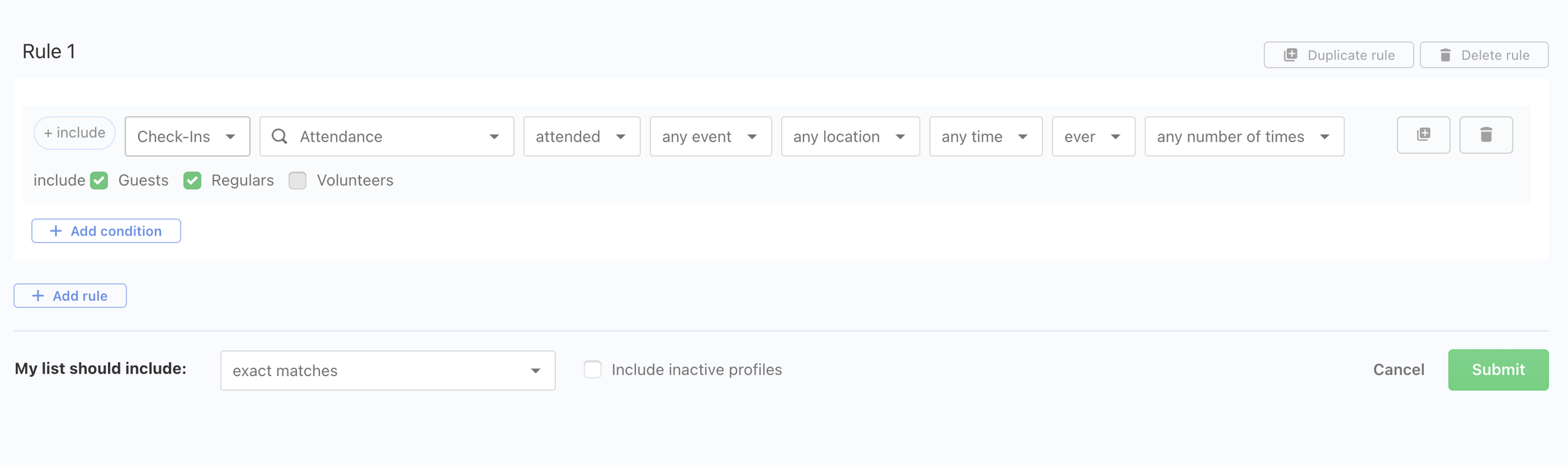Quick Tips: Planning Center List Idea - Finding New Families
Here’s a quick Planning Center People list tip about how to identify new families checking children in at your church. Create a new list, click the “Add rule” button and select “Check-Ins” as your first criteria from the dropdown list.
Next, choose “attendance” as your second criteria and the remaining criteria will show up with default options.
Now change the next criteria from “attended” to “first attended”.
Next you will want to choose your Kid’s Check-in event and choose the location if necessary, otherwise just keep “any location” as the criteria. You will also want to choose the criteria for the “ever” dropdown. You can choose “since” and set 1 week, or 7 days or whatever time period you would like to look backwards with. You also may want to keep the “Guests” and “Regulars” check boxes checked as people tend to not always identify themselves as guests when checking in. The criteria we selected previously for “first attended” will matter more in helping to identify these new families.
Don’t forget to set the criteria for the very bottom drop-down item called “My list should include:”. This should be set to “primary contacts of matches”. Otherwise, you will get results for only exact matches, and in this case that will be the children only.
Run your list by clicking the green “Submit” button and you should be looking at only the new families or first time check-ins for your weekly children’s check-in class or services.
Threefold Solutions Can Help You with Planning Center Training and Strategy
If it's time to start using Planning Center at a higher level, Threefold Solutions can help get you there. We provide coaching and training to maximize and streamline your Planning Center process. If you are ready to get started, reach out to info@threefold.solutions. We would love to help you become Planning Center experts!
Jason Silbernagel
Co-founder, Threefold Solutions